bluz71/vim-moonfly-colors
moonfly is a dark charcoal theme for modern Neovim and classic Vim.
Note, all moonfly highlights in Neovim are implemented in Lua, whilst highlights in Vim are implemented in legacy Vimscript.
:point_right: I maintain another dark theme named nightfly which may be of interest.
Screenshot
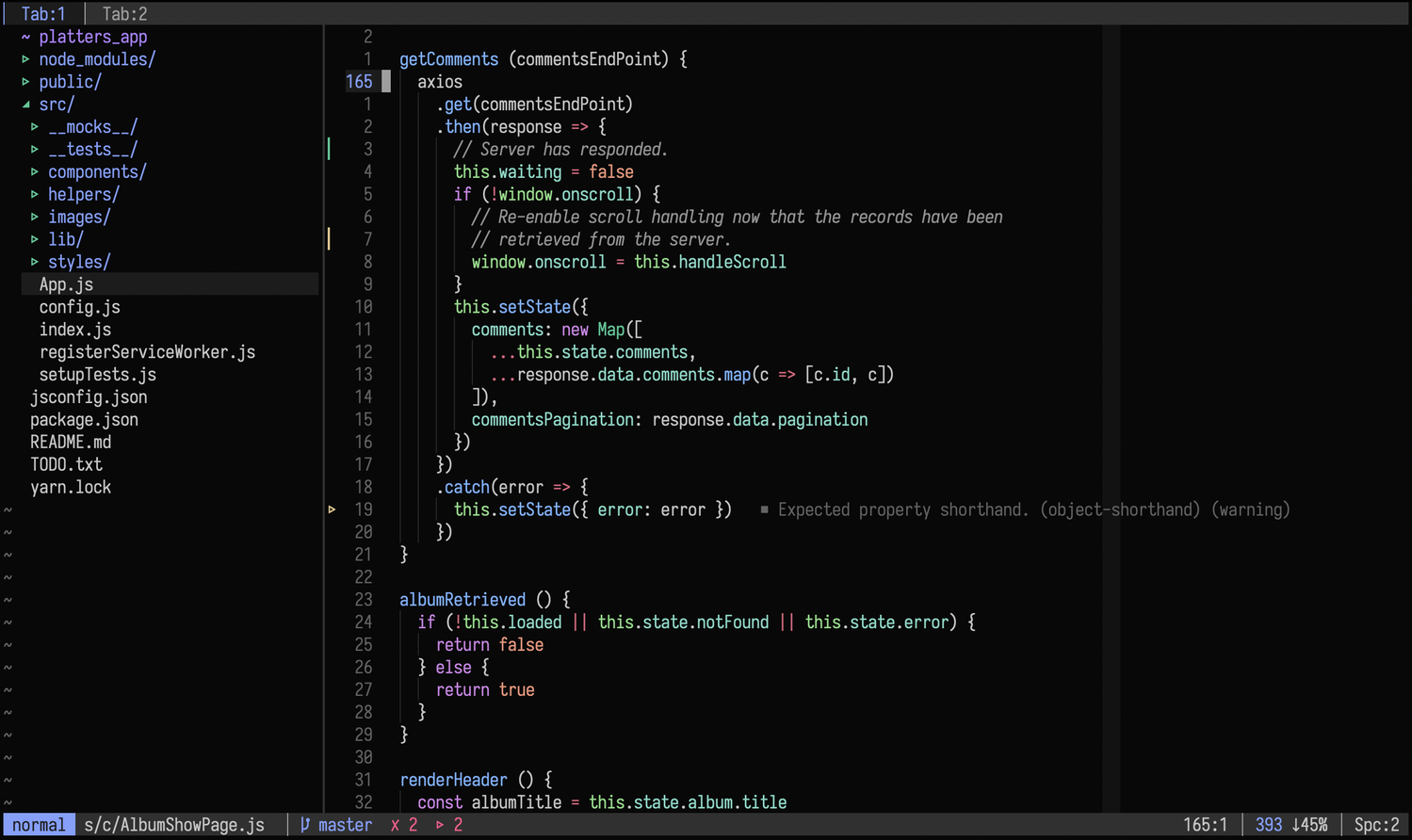
Styled Features & Plugins
Neovim-only:
- Neovim Tree-sitter
- Neovim Diagnostic
- Neovim LSP Semantic Highlights
- Barbar
- Dashboard
- Gitsigns
- Hop
- Indent BlankLine
- Lazy
- lspsaga.nvim
- Lualine
- mason.nvim
- Mini
- Neo-tree
- Neogit
- Noice
- nvim-cmp
- nvim-dap-ui
- nvim-navic
- nvim-notify
- NvCheatsheet.nvim
- NvimTree
- Rainbow Delimiters
- Telescope
Neovim & Vim compatible:
- BufExplorer
- clever-f
- CtrlP
- Fern
- fzf.vim (works best with matching fly16 bat theme)
- lightline
- Tagbar
- vim-airline
Vim-only:
:zap: Requirements
moonfly is now a GUI-only colorscheme.
A GUI client or a modern terminal version of Vim or Neovim in a true-color terminal is required. Details about true-color terminals are listed here.
moonfly explicitly no longer supports the 256 color cterm version of Vim or
Neovim except via the legacy cterm-compat branch.
Installation
Install the bluz71/vim-moonfly-colors colorscheme with your preferred plugin manager.
{ "bluz71/vim-moonfly-colors", name = "moonfly", lazy = false, priority = 1000 },
Plug 'bluz71/vim-moonfly-colors', { 'as': 'moonfly' }
Usage
Enable the colorscheme after the plugin declaration.
" Vimscript initialization file
colorscheme moonfly
-- Lua initialization file
vim.cmd [[colorscheme moonfly]]
Statusline
- The moonfly theme supports lightline. To enable the moonfly lightline theme please add the following to your initialization file:
let g:lightline = { 'colorscheme': 'moonfly' }
The moonfly theme supports vim-airline. The moonfly theme will load once vim-airline starts.
The moonfly theme supports lualine. The moonfly theme will load once Lualine starts.
My linefly
statuslineplugin supports the moonfly theme.Lastly, my legacy mistfly-statusline plugin also supports the moonfly theme.
:wrench: Options
| Option | Default State |
|---|---|
| moonflyCursorColor | Disabled |
| moonflyItalics | Enabled |
| moonflyNormalFloat | Disabled |
| moonflyTerminalColors | Enabled |
| moonflyTransparent | Disabled |
| moonflyUndercurls | Enabled |
| moonflyUnderlineMatchParen | Disabled |
| moonflyVirtualTextColor | Disabled |
| moonflyWinSeparator | 1 |
moonflyCursorColor
The moonflyCursorColor option specifies whether to color the cursor or not.
By default the cursor will NOT be colored. If you prefer a colored cursor
then add the following to your initialization file:
" Vimscript initialization file
let g:moonflyCursorColor = v:true
-- Lua initialization file
vim.g.moonflyCursorColor = true
moonflyItalics
The moonflyItalics option specifies whether to use italics for comments and
certain HTML elements in GUI versions of Vim. By default this option is
enabled. If you do not like the appearance of italics then add the following
to your initialization file:
" Vimscript initialization file
let g:moonflyItalics = v:false
-- Lua initialization file
vim.g.moonflyItalics = false
moonflyNormalFloat
The moonflyNormalFloat option specifies whether to use moonfly background
and foreground colors in Neovim floating windows. By default this option is
disabled, hence, Neovim floating windows will usually be styled with popup
menu colors. If you would like to use moonfly colors instead then add the
following to your configuration:
" Vimscript initialization file
let g:moonflyNormalFloat = v:true
-- Lua initialization file
vim.g.moonflyNormalFloat = true
:bulb: If the above option is set then it is highly recommended to enable floating window borders to distinguish between the edit and floating windows in Neovim's LSP client, for example:
vim.lsp.handlers['textDocument/hover'] = vim.lsp.with(
vim.lsp.handlers.hover, {
border = "single"
}
)
vim.lsp.handlers['textDocument/signatureHelp'] = vim.lsp.with(
vim.lsp.handlers.signatureHelp, {
border = "single"
}
)
vim.diagnostic.config({ float = { border = "single" } })
:bulb: Likewise, nvim-cmp may be
configured as follows for nicer display when g:moonflyNormalFloat is enabled:
local winhighlight = {
winhighlight = "Normal:NormalFloat,FloatBorder:FloatBorder,CursorLine:PmenuSel",
}
require('cmp').setup({
window = {
completion = cmp.config.window.bordered(winhighlight),
documentation = cmp.config.window.bordered(winhighlight),
}
})
moonflyTerminalColors
The moonflyTerminalColors option specifies whether to use the moonfly color
palette in :terminal windows when termguicolors is set. By default this
option is enabled. If you prefer not to use the moonfly color palette for
the first 16 terminal colors then add the following to your initialization file:
" Vimscript initialization file
let g:moonflyTerminalColors = v:false
-- Lua initialization file
vim.g.moonflyTerminalColors = false
moonflyTransparent
The moonflyTransparent option specifies whether to use an opaque or
transparent background in GUI versions of Vim. By default this option is
disabled. If you would like a transparent background then add the following
to your initialization file:
" Vimscript initialization file
let g:moonflyTransparent = v:true
-- Lua initialization file
vim.g.moonflyTransparent = true
moonflyUndercurls
The moonflyUndercurls option specifies whether to use undercurls for
spelling and linting errors in GUI versions of Vim, including terminal Vim with
termguicolors set. By default this option is enabled. If you do not like
the appearance of undercurls then add the following to your initialization file:
" Vimscript initialization file
let g:moonflyUndercurls = v:false
-- Lua initialization file
vim.g.moonflyUndercurls = false
moonflyUnderlineMatchParen
The moonflyUnderlineMatchParen option specifies whether to underline
matching parentheses. By default this option is disabled. If you want to
underline matching parentheses then add the following to your initialization
file:
" Vimscript initialization file
let g:moonflyUnderlineMatchParen = v:true
-- Lua initialization file
vim.g.moonflyUnderlineMatchParen = true
moonflyVirtualTextColor
The moonflyVirtualTextColor option specifies whether to display diagnostic
virtual text in color. By default this option is disabled. If you want to
display diagnostic virtual text in color then add the following to your
initialization file:
" Vimscript initialization file
let g:moonflyVirtualTextColor = v:true
-- Lua initialization file
vim.g.moonflyVirtualTextColor = true
moonflyWinSeparator
The moonflyWinSeparator option specifies the style of window separators:
0will display no window separators1will display block separators; this is the default2will diplay line separators
For example, if line separators are desired then add the following to your configuration:
" Vimscript initialization file
let g:moonflyWinSeparator = 2
-- Lua initialization file
vim.g.moonflyWinSeparator = 2
:gift: If using Neovim 0.7 (or later), the following configuration will improve
the look of line separators (if option 2 has been chosen) by selecting thicker
characters for the separators:
" Vimscript initialization file
set fillchars=horiz:━,horizup:┻,horizdown:┳,vert:┃,vertleft:┨,vertright:┣,verthoriz:╋
-- Lua initialization file
vim.opt.fillchars = { horiz = '━', horizup = '┻', horizdown = '┳', vert = '┃', vertleft = '┫', vertright = '┣', verthoriz = '╋', }
Overriding Highlights
If a certain highlight of this theme does not suit then it is recommended to use
an autocmd to override that desired highlight.
For example, if one wishes to highlight functions in bold then simply add the following to your initialization file prior to setting the colorscheme:
" Vimscript initialization file
augroup CustomHighlight
autocmd!
autocmd ColorScheme moonfly highlight Function guifg=#74b2ff gui=bold
augroup END
-- Lua initialization file
local custom_highlight = vim.api.nvim_create_augroup("CustomHighlight", {})
vim.api.nvim_create_autocmd("ColorScheme", {
pattern = "moonfly",
callback = function()
vim.api.nvim_set_hl(0, "Function", { fg = "#74b2ff", bold = true })
end,
group = custom_highlight,
})
True Color Terminals
Many modern terminals support 24-bit true
colors. Current versions of Vim &
Neovim, on such terminals, support true colors when the termguicolors option
is enabled.
On terminals that support true colors, and when termguicolors is set, the
moonfly colorscheme will not require any terminal configuration to emit the
correct theme colors.
For the true color moonfly colorscheme to display correctly inside tmux the following setting will usually be required in ~/.tmux.conf:
set -ga terminal-overrides ',xterm-256color:Tc'
Vim, as against Neovim, inside tmux, will also require the following settings
be added to the ~/.vimrc file:
let &t_8f = "\<Esc>[38;2;%lu;%lu;%lum"
let &t_8b = "\<Esc>[48;2;%lu;%lu;%lum"
Extra Themes
A collection of moonfly-flavoured themes are provided:
Alacritty users can copy this theme into their
alacritty.tomlconfigurationWezTerm users can copy this theme into the
colorsdirectory and then select the moonflycolor_schemein theirwezterm.luaconfigurationiTerm2 users on macOS can import this colorscheme
Windows Terminal users can copy this theme into their
settings.jsonconfiguration
For other terminals please configure appropriately with the following colors:
| Type | Category | Value | Color |
|---|---|---|---|
| Background | Background | #080808 |
|
| Foreground | Foreground | #bdbdbd |
|
| Bold | Bold | #eeeeee |
|
| Cursor | Cursor | #9e9e9e |
|
| Cursor Text | Cursor Text | #080808 |
|
| Selection | Selection | #b2ceee |
|
| Selection Text | Selection Text | #080808 |
|
| Color 1 | Black (normal) | #323437 |
|
| Color 2 | Red (normal) | #ff5454 |
|
| Color 3 | Green (normal) | #8cc85f |
|
| Color 4 | Yellow (normal) | #e3c78a |
|
| Color 5 | Blue (normal) | #80a0ff |
|
| Color 6 | Purple (normal) | #cf87e8 |
|
| Color 7 | Cyan (normal) | #79dac8 |
|
| Color 8 | White (normal) | #c6c6c6 |
|
| Color 9 | Black (bright) | #949494 |
|
| Color 10 | Red (bright) | #ff5189 |
|
| Color 11 | Green (bright) | #36c692 |
|
| Color 12 | Yellow (bright) | #c6c684 |
|
| Color 13 | Blue (bright) | #74b2ff |
|
| Color 14 | Purple (bright) | #ae81ff |
|
| Color 15 | Cyan (bright) | #85dc85 |
|
| Color 16 | White (bright) | #e4e4e4 |


