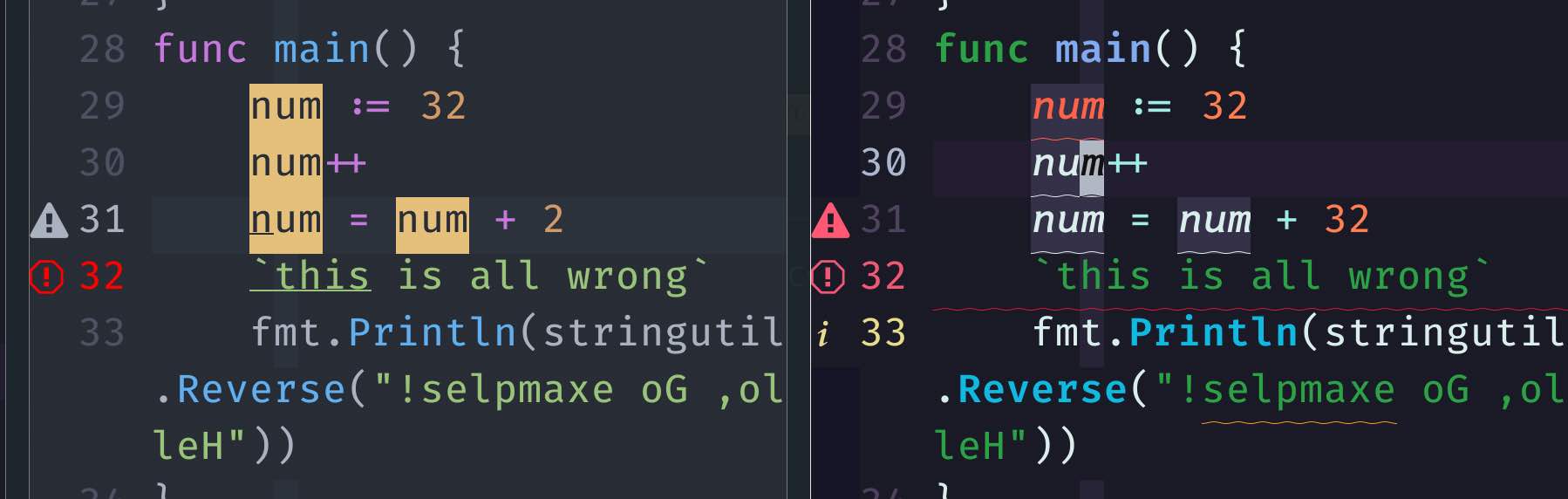Aurora a vivid night theme for vim/neovim and terminal

Transparent mode:
A vivid 24-bit dark theme for vim/neovim. Highly configurable and cook your own color highlight. Good supports for popular languages and vim plugins, handcrafted support for LSP, Treesitter.
Languages explicitly styled
- All Neovim Treesitter highlighted-languages
- For VIM, all languages that have a syntax file e.g.
- C++
- python
- js/ts
- json
- markdown
- yaml
- css
- sql
- golang
- html
Plugins explicitly styled
- coc
- ale
- vim-clap
- lsp/nvim-lsp
- signify
- gitgutter
- nvim lsp diagnostics.
- git-fugitive
- fzf
- telescope
- blankline
- gitsigns
- treesitter
You can change/add syntax highlight. Feel free to fork or make a PR.
To install:
call dein#add('ray-x/aurora') " for dein user
Plug 'ray-x/aurora' " for Plug user
set termguicolors " 24 bit color
let g:aurora_italic = 1 " italic
let g:aurora_transparent = 1 " transparent
let g:aurora_bold = 1 " bold
let g:aurora_darker = 1 " darker background
colorscheme aurora
" customize your own highlight
hi Normal guibg=NONE ctermbg=NONE "remove background
hi String guibg=#339922 ctermbg=NONE "remove background
" customize your own highlight with lua
lua <<EOF
vim.api.nvim_set_hl(0, '@string', {fg='#59E343'})
vim.api.nvim_set_hl(0, '@field', {fg='#f93393'})
vim.api.nvim_set_hl(0, '@number', {fg='#e933e3'})
EOF
lua setup
A lua version is provided, if the neovim version is higher than 0.6.x, lua script will be loaded automatically. The lua
version will be much faster as it using native API vim.api.nvim_set_hl() My tests shows loading the theme 5000 times took 3s, which means 0.6ms loading time. The vim version normally 15ms startup time.
-- lazy
{
'ray-x/aurora',
init = function()
vim.g.aurora_italic = 1
vim.g.aurora_transparent = 1
vim.g.aurora_bold = 1
end,
config = function()
vim.cmd.colorscheme "aurora"
-- override defaults
vim.api.nvim_set_hl(0, '@number', {fg='#e933e3'})
end
}
fast startup time
On my intel 11 i7 xps, loading time is 2ms on average.
Show case
Go with treesitter

color palettes, more than 100 pre-defined color:
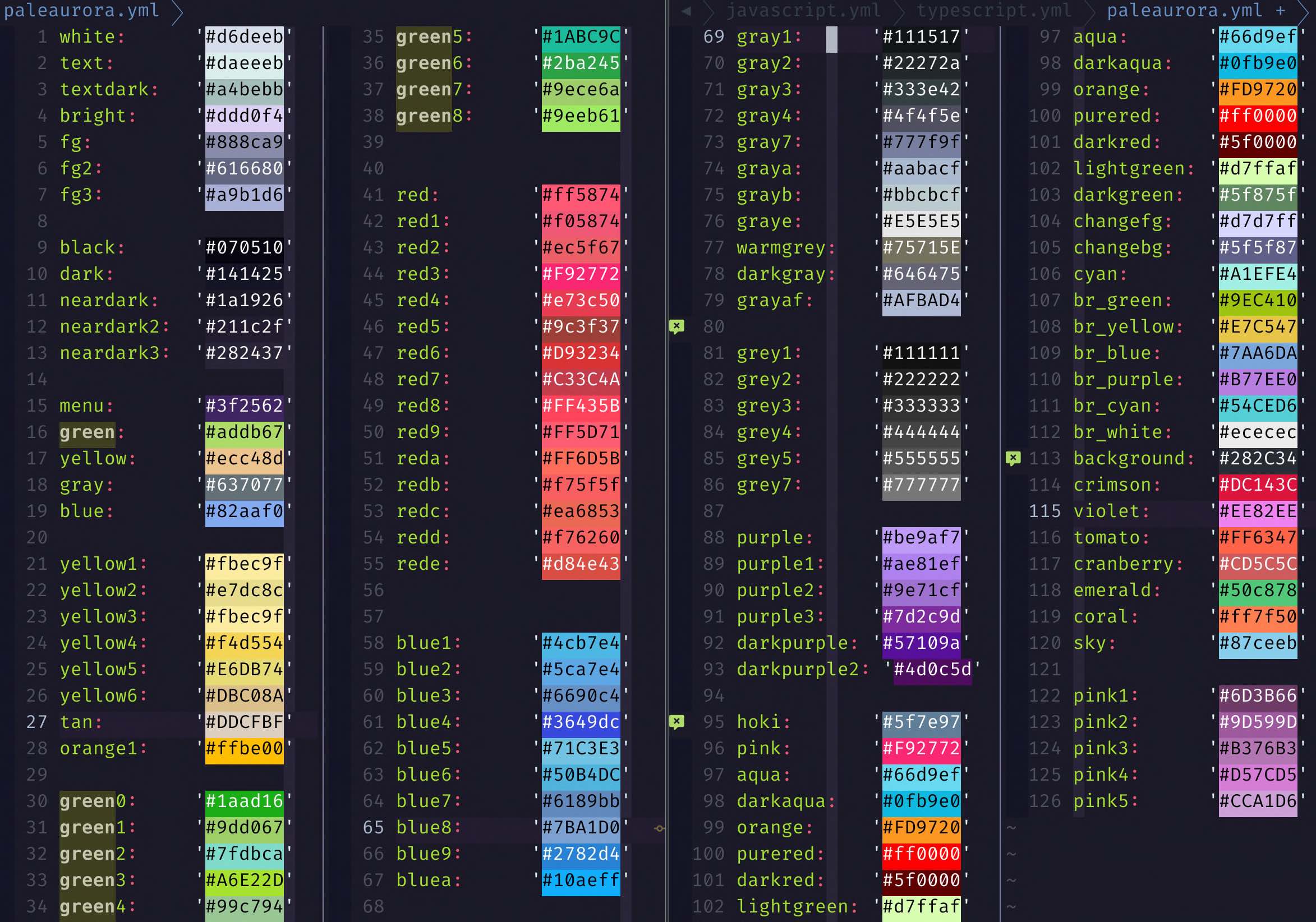
syntax color highlight:
sidebar
color curl underline, better search highlight(only highlight bg and keep current fg color of the search text) on the right side: