uga-rosa/ccc.nvim
ccc.nvim
Create Color Code in neovim.
Use the colorful sliders to easily generate any desired color!
Features
- No dependency.
- Dynamic highlighting of sliders.
- Supports more than 10 color spaces (RGB, HSL, CMYK, etc.).
- Seamless input/output mode change.
- Restore previously used colors.
- Transparent slider for css functions (e.g.
rgb(),hsl()) - Color Highlighter for many formats.
- Programmable modules (input/output/picker)
Requirements
- neovim 0.9.0+
See doc for details.
GIF
Seamless mode change

Restore previously used colors
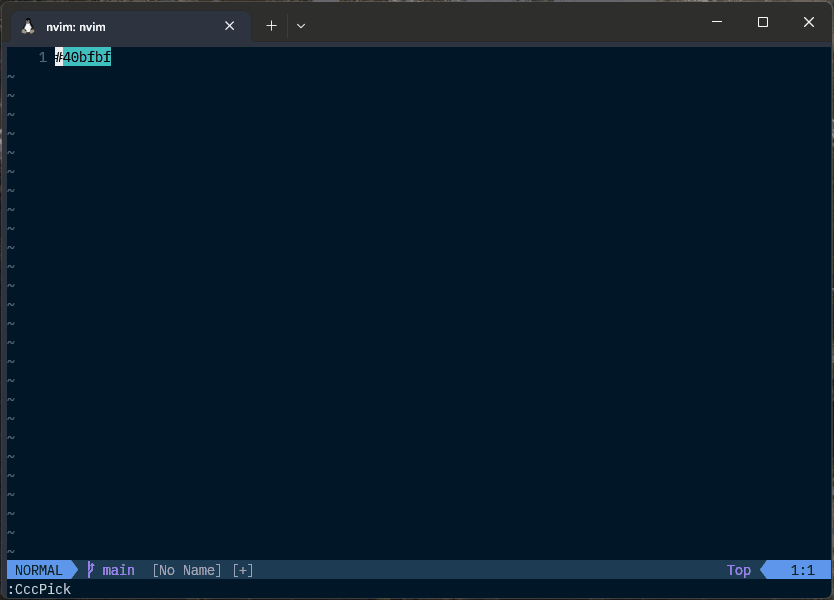
Highlight pickable colors
- LSP
textDocument/documentColoris supported (Requires neovim built-in LSP client).
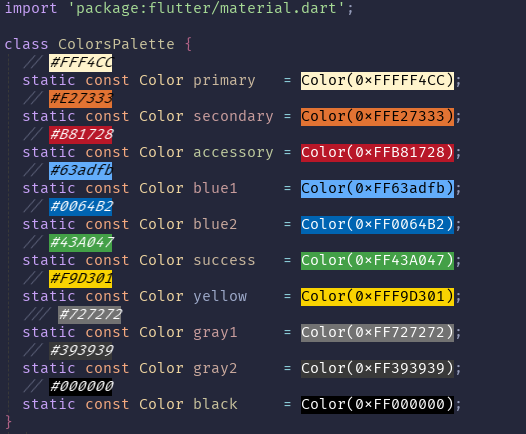
- Many color formats conforming to CSS Color Module level4 can be highlighted without LSP.

There are some special picker to highlight. Descriptions are in the doc. If you would like to see images, please visit the wiki.
Use multiple color spaces simultaneously
- Advanced settings
- See wiki
