chrsm/impulse.nvim
impulse.nvim
impulse.nvim is a neovim plugin for viewing Notion.so pages. It converts
Notion blocks to Markdown for viewing. It is written in Yuescript.
Currently, impulse does not support updating Notion pages. I'm still working on implementing that functionality. Please feel free to contribute!
Screenshots
Search Results
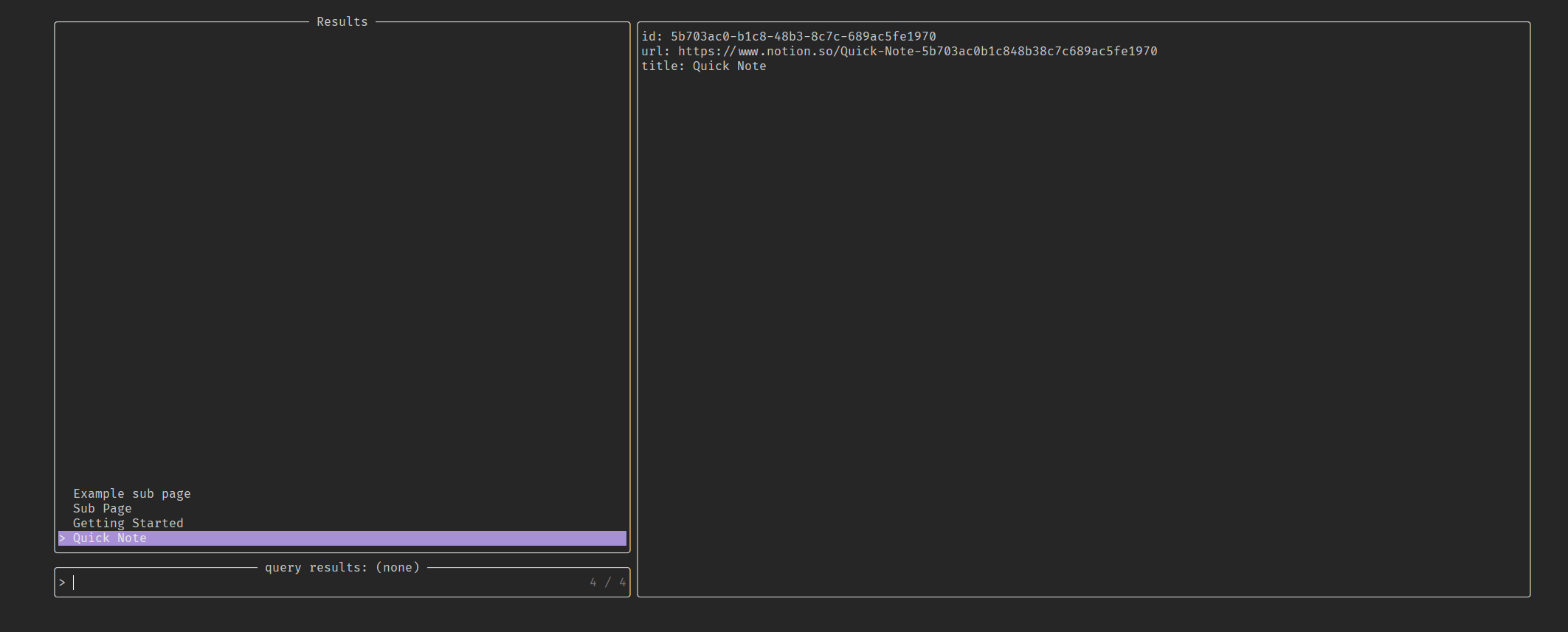
Page View
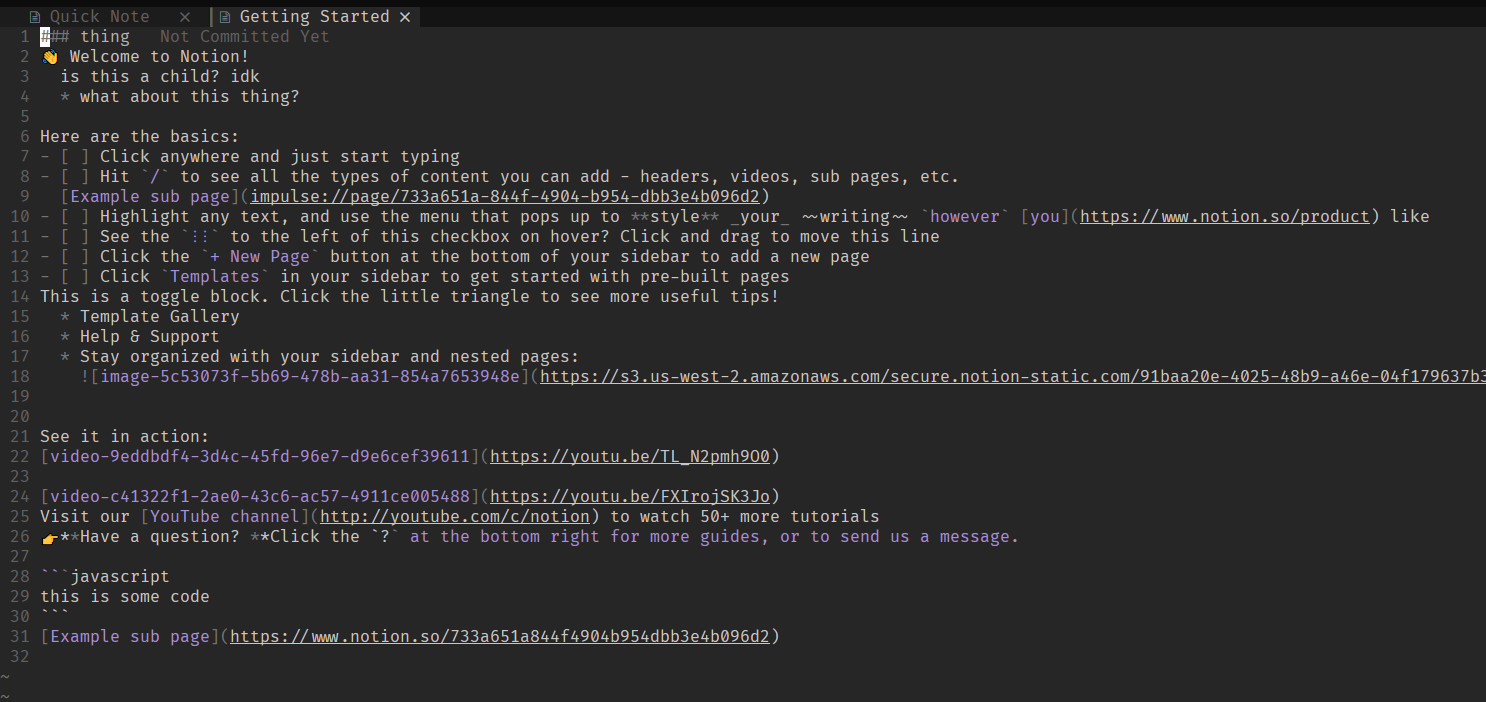
Before Installing
In order to use this plugin, you need to have a Notion integration.
Only admins of a Notion workspace can set up integrations, and an integration must be invited to the page you wish for it to be able to retrieve. It's a bit silly, but if you are organized in your Notion use, you should be able to invite it to a top-level "page" and give it access to everything underneath.
The way impulse.nvim currently interacts with Notion is purely read-only, so your integration can drop update/insert permissions for now. If such functionality is ever implemented, you can update the permissions easily.
Functions
impulse.search("query")- search for pages with "query" in the title (uses telescope)impulse.menu_search()- pop up a menu at cursor that you can use to type in a query ad-hocimpulse.follow_link()follow page links in a document (only works on pages)
Example keybinds in .vim
nnoremap <leader>vs :lua require("impulse").menu_search()<CR>
nnoremap <leader>vl :lua require("impulse").follow_link()<CR>
Install
In yue/moonscript:
packer.startup (use) ->
use {
"chrsm/impulse.nvim"
config: ->
require("impulse").setup!
requires:
* "nvim-lua/plenary.nvim"
* "nvim-telescope/telescope.nvim"
}
In lua:
packer.startup(function(use)
use {
"chrsm/impulse.nvim",
config = function()
require("impulse").setup({})
end,
requires = { "nvim-lua/plenary.nvim", "nvim-telescope/telescope.nvim" },
}
end)
Configuration Options
{
-- Your notion API key.
-- Get one by creating an integration here: https://www.notion.so/my-integrations
-- This plugin does not update or modify any pages, so you can set
-- "Read content" as the only option if you prefer.
--
-- It is possible that impulse will be updated with write abilities at some
-- point.
--
-- DEFAULT: os.getenv "NOTION_SECRET"
api_key: "NOTION API KEY"
-- If always_refetch is true, every time you search-and-select or follow a
-- link, that page's block set will be pulled again. Useful if you are
-- following live updates.
--
-- DEFAULT: false
always_refetch: false or true
-- Whether or not to allow `follow_link` to open a non-impulse URL.
-- If false, nothing will happen with follow_link.
-- If true, impulse will use xdg-open.
-- If a path is specified or name of a browser in $PATH, impulse will use it.
--
-- DEFAULT: false
open_in_browser: false, true or "string browser"
}
Contributing
- don't be an ass
- use yue
- write decent commit messages
- ???