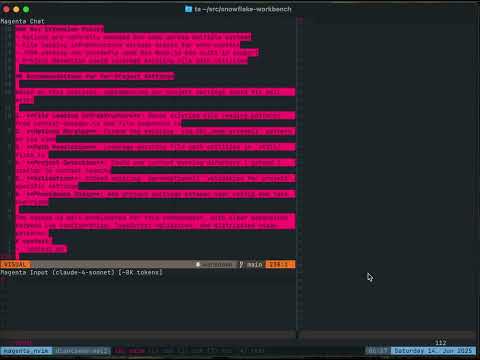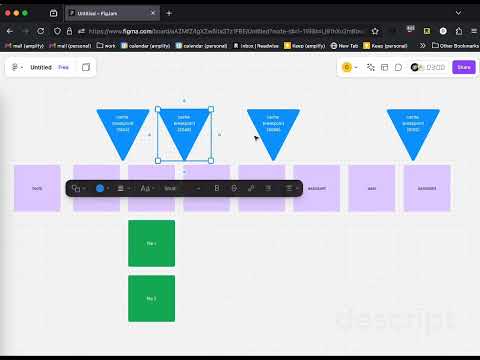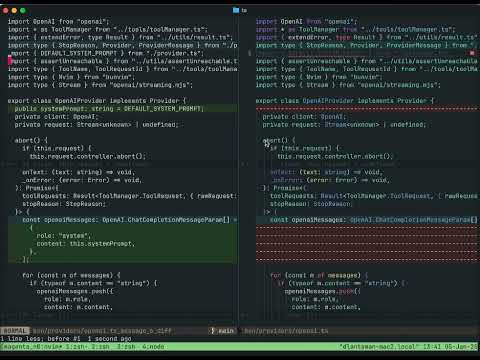dlants/magenta.nvim
magenta.nvim
___ ___
/' __` __`\
/\ \/\ \/\ \
\ \_\ \_\ \_\
\/_/\/_/\/_/
magenta is for agentic flow
Magenta provides transparent tools to empower AI workflows in neovim. It allows fluid shifting of control between the developer and the AI, from AI automation and agent-led feature planning and development.
Developed by dlants.me: I was tempted by other editors due to lack of high-quality agentic coding support in neovim. I missed neovim a lot, though, so I decided to go back and implement my own. I now happily code in neovim using magenta, and find that it's just as good as cursor, windsurf, ampcode & claude code.
I sometimes write about AI, neovim and magenta specifically:
🔍 Also check out pkb: A CLI for building a local knowledge base with LLM-based context augmentation and embeddings for semantic search. Can be used as a claude skill.
Note: I mostly develop using the Anthropic provider, so Claude Opus is recommended. I decided to drop support for other providers for now, since I am more interested in exploring the features space. If another provider becomes significantly better or cheaper, I'll probably add it.
📖 Documentation: Run :help magenta.nvim in Neovim for complete documentation.
Demos
Features
- Multi-threading support, forks and compaction
- Sub-agents for parallel task processing
- Web search server_tool_use with citations
- MCP (Model Context Protocol) tools
- Smart context tracking with automatic diffing
- Claude skills
- Progressive disclosure for large files and bash outputs
- Prompt caching
Roadmap
- Local code embedding & indexing for semantic code search
Updates
Feb 2026
- Introduced the edit description language (edl) tool, which subsumes the insert and replace tools.
- Introduced explore subagent, blocking subagents for better token economy and exploration speed.
- I decided to drop next edit prediciton and inline edits. I think I'm going to pivot this in a slightly different direction - for more power around unsupervised agent mode and managing teams of agents.
Jan 2026
- Major provider refactor: messages now stored in native format, eliminating lossy round-trip conversions and improving cache reliability
- Reworked
@fork: it now clones the thread. Can now fork while streaming or pending tool use, and continue the original thread afterward - Bash command output now streams to temp files (
/tmp/magenta/threads/...) with abbreviated results sent to the model - New
@compactcommand for manual thread compaction - Tree-sitter minimap: large files now show structural overview (functions, classes) instead of just first 100 lines
- Improved abort handling: cleaner tool lifecycle management
- README split into
:help magentadocumentation - Breaking: Dropped support for non-Anthropic providers (openai, bedrock, ollama, copilot). I don't use them and maintaining them slowed me down in exploring new features. The new provider architecture is simpler - contributions to re-add providers welcome!
Dec 2025
- Enhanced command permissions system with argument validation and path checking
- Improved file discovery with
rgandfdsupport
Nov 2025
- System reminders for persistent context
- Skills support (
.claude/skillsdirectory)
Aug 2025
- PDF page-by-page reading
- Claude Max OAuth authentication
- Configurable chime volume
@forkfor thread forking with context retention
Jul 2025
Input buffer completions with nvim-cmp
Thinking/reasoning support
Remote MCP support (HTTP/SSE)
Fast models and
@fastmodifierspawn_foreachfor parallel sub-agents
Jun 2025
- Sub-agents for parallel task delegation
- Image and PDF support
- Copilot provider
May 2025
- Thread compaction/forking
- Smart context diffing
- Streaming tool previews
- Web search and citations
Earlier
Installation
Requirements: Node.js v20+ (node --version), nvim-cmp
Recommended: fd and ripgrep for better file discovery
Using lazy.nvim
{
"dlants/magenta.nvim",
lazy = false,
build = "npm ci --production",
opts = {},
},
Using vim-plug
local vim = vim
local Plug = vim.fn['plug#']
vim.call('plug#begin')
Plug('dlants/magenta.nvim', {
['do'] = 'npm ci --production',
})
vim.call('plug#end')
require('magenta').setup({})
Configuration
For complete configuration documentation, run :help magenta-config in Neovim.
Quick Setup
require('magenta').setup({
profiles = {
{
name = "claude-sonnet",
provider = "anthropic",
model = "claude-sonnet-4-5",
fastModel = "claude-haiku-4-5",
apiKeyEnvVar = "ANTHROPIC_API_KEY"
}
}
})
Supported Providers
- anthropic - Claude models via Anthropic SDK
See :help magenta-providers for detailed provider configuration.
Note: Other providers (openai, bedrock, ollama, copilot) were removed in Jan 2026. The new provider architecture is simpler - contributions welcome!
Project Settings
Create .magenta/options.json for project-specific configuration:
{
"profiles": [...],
"autoContext": ["README.md", "docs/*.md"],
"skillsPaths": [".claude/skills"],
"mcpServers": { ... }
}
See :help magenta-project-settings for details.
Usage
| Keymap | Description |
|---|---|
<leader>mt |
Toggle chat sidebar |
<leader>mf |
Pick files to add to context |
<leader>mn |
Create new thread |
Input commands: @fork, @file:, @diff:, @diag, @buf, @qf, @fast
For complete documentation:
:help magenta-commands- All commands and keymaps:help magenta-input-commands- Input buffer @ commands:help magenta-tools- Tools and sub-agents:help magenta-mcp- MCP server configuration
Why it's cool
- The Edit Description Language is a small DSL that allows the agent to be more flexible and expressive about how it mutates files. This speeds up coding tasks dramatically as the agent can express the edits in a lot fewer tokens, since it doesn't have to re-type nearly identical content to what's already in the file twice!
- It uses the new rpc-pased remote plugin setup. This means more flexible plugin development (can easily use both lua and typescript), and no need for
:UpdateRemotePlugins! (h/t wallpants). - The state of the plugin is managed via an elm-inspired architecture (The Elm Architecture or TEA) code. I think this makes it fairly easy to understand and lays out a clear pattern for extending the feature set, as well as eases testing. It also unlocks some cool future features (like the ability to persist a structured chat state into a file).
- I spent a considerable amount of time figuring out a full end-to-end testing setup. Combined with typescript's async/await, it makes writing tests fairly easy and readable. The plugin is already fairly well-tested code.
- In order to use TEA, I had to build a VDOM-like system for rendering text into a buffer. This makes writing view code declarative. code example defining a tool view
- We can leverage existing sdks to communicate with LLMs, and async/await to manage side-effect chains, which greatly speeds up development. For example, streaming responses was pretty easy to implement, and I think is typically one of the trickier parts of other LLM plugins. code
- Smart prompt caching. Pinned files only move up in the message history when they change, which means the plugin is more likely to be able to use caching. I also implemented anthropic's prompt caching pr using an cache breakpoints.
- I made an effort to expose the raw tool use requests and responses, as well as the stop reasons and usage info from interactions with each model. This should make debugging your workflows a lot more straightforward.
- Robust file snapshots system automatically captures file state before edits, allowing for accurate before/after comparison and better review experiences.
How is this different from other coding assistants (Jan 2026)?
claude code
It's neovim baby! Use your hard-won muscle memory to browse the agent output, explore files, gather context, and hand-edit when the agent can't swing it!
I've taken care to implement the best parts of claude code (context management, subagents, skills), so you shouldn't miss anything terribly.
Another thing is that magenta is a lot more transparent about what is happening to your context. For example, one major aspect of claude skills is that claude secretly litters the context with system reminders, to get the agent to actually use skills defined early in the context window. In magenta you can see everything the agent sees, and manipulate it to customize to your use case.
other neovim plugins
The closest plugins are avante.nvim and codecompanion.nvim. I haven't used either in a while, so take this with a grain of salt—both are actively developed and may have added features since I last checked.
That said, I've spent a lot of time building magenta's abstractions around agentic coding. Here's what I think sets it apart:
Context management
- Sub-agents with parallelization: Spawn multiple agents that work in parallel with focused contexts (
spawn_subagent,spawn_foreach), then coordinate results - Thread forking and compaction: Fork conversations to explore alternatives, compact long threads to manage context size
- System reminders: Automatic reminders injected after each message to keep the agent on track with skills and project conventions
- Progressive disclosure: Tree-sitter minimaps for large files, bash summarization, claude skills, context tracking that only sends diffs of changed files
Permissions system
- Configurable file permissions via
filePermissionsoption—control which directories can be read/written without confirmation, including support for hidden/secret files - Fine-grained bash command permissions with argument validation, subcommand support, and path checking
- Per-command configuration rather than just approve/deny-all
Provider features
- Native support for Anthropic's server-side web search tool with citations
- Messages stored in native provider format for more confident cache utilization
Architecture
- Written in TypeScript using official SDKs, making streaming and tool use more robust
- Separate input & display buffers for better interactivity during multi-tool operations