filipdutescu/renamer.nvim
renamer.nvim
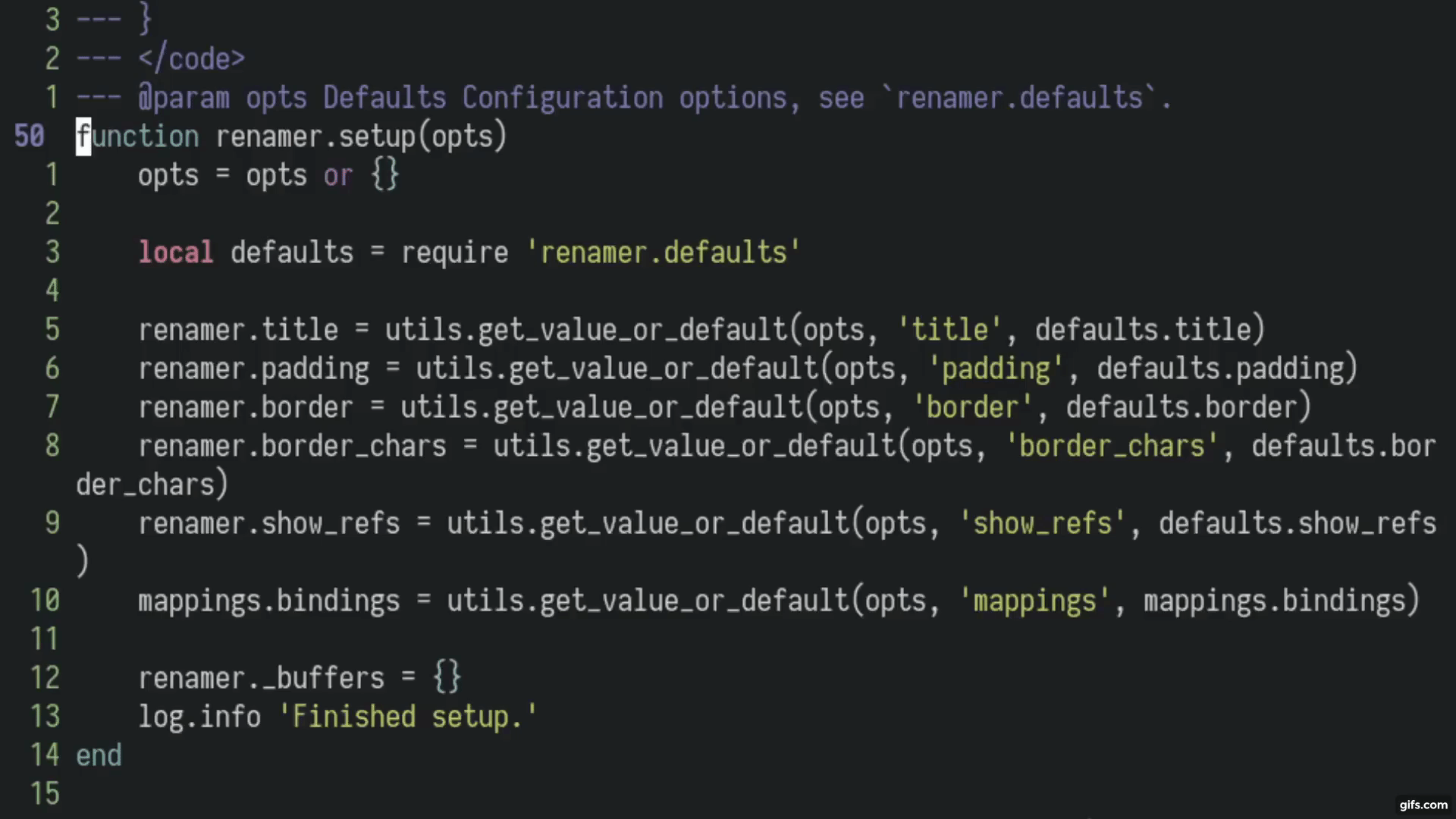
renamer.nvim is a Visual-Studio-Code-like renaming UI for Neovim, writen in
Lua. It is considerably customizable and uses the Neovim >= 0.5.0
LSP feature as its backend.
Table of contents
Features
- Lightweight: the overhead of this plugin is insignificant and it makes use of existent features or plugins you most likely already have installed (only plenary.nvim required).
- Responsive UI: takes into account the cursor position and where the popup will be place relative to the current window to adjust the its placement.
- Neovim >= 0.5.0 LSP: uses the Neovim LSP to rename across scopes and project.
- Popup customization: provides several ways to integrate the popup with your specific setup, from border characters and title to its colours.
- References highlighting: of the word to be renamed, using Neovim's LSP (see References highlighting)
- Keymaps: predefined keymaps to help you navigate and manipulate the popup
- LSP handler: if you do not wish to use the UI offered by the plugin, you can still use the custom handler it has underneath to benefit from quickfix list population and addition of your own custom response handler or cursor setting at the end of the new word.
Getting started
In order to start using renamer.nvim you will need to follow the following
sections. If you already meet certain requirements (such as already having
plenary.nvim), then you only need to
install renamer.nvim.
Prerequisites
To use renamer.nvim, since it makes use of
Neovim's built-in LSP, you will need to have
installed Neovim v0.5.0
or newer.
Installation
Using vim-plug:
Plug 'nvim-lua/plenary.nvim'
Plug 'filipdutescu/renamer.nvim', { 'branch': 'master' }
Using dein
call dein#add('nvim-lua/plenary.nvim')
call dein#add('filipdutescu/renamer.nvim', { 'rev': 'master' })
Using packer.nvim
use {
'filipdutescu/renamer.nvim',
branch = 'master',
requires = { {'nvim-lua/plenary.nvim'} }
}
Verify your installation
After those steps, you should be able to run :checkhealth renamer in order to
see if anything is missing from your setup.
After following the steps above, either continue reading below or run :help renamer to get an understanding of the next steps required to use renamer.nvim
and how to configure it.
Usage
To rename the current word using renamer.nvim, you need to call the rename
method (require('renamer').rename()).
The recommended way of doing it is by setting up keybindings to call the function:
VimScript:
inoremap <silent> <F2> <cmd>lua require('renamer').rename()<cr>
nnoremap <silent> <leader>rn <cmd>lua require('renamer').rename()<cr>
vnoremap <silent> <leader>rn <cmd>lua require('renamer').rename()<cr>
Lua:
vim.api.nvim_set_keymap('i', '<F2>', '<cmd>lua require("renamer").rename()<cr>', { noremap = true, silent = true })
vim.api.nvim_set_keymap('n', '<leader>rn', '<cmd>lua require("renamer").rename()<cr>', { noremap = true, silent = true })
vim.api.nvim_set_keymap('v', '<leader>rn', '<cmd>lua require("renamer").rename()<cr>', { noremap = true, silent = true })
Customization
renamer.nvim offers different customization options, in order to change its
appearance and behaviour. Below you will find the defaults and the structure
of the settings table.
Renamer setup structure
local mappings_utils = require('renamer.mappings.utils')
require('renamer').setup {
-- The popup title, shown if `border` is true
title = 'Rename',
-- The padding around the popup content
padding = {
top = 0,
left = 0,
bottom = 0,
right = 0,
},
-- The minimum width of the popup
min_width = 15,
-- The maximum width of the popup
max_width = 45,
-- Whether or not to shown a border around the popup
border = true,
-- The characters which make up the border
border_chars = { '─', '│', '─', '│', '╭', '╮', '╯', '╰' },
-- Whether or not to highlight the current word references through LSP
show_refs = true,
-- Whether or not to add resulting changes to the quickfix list
with_qf_list = true,
-- Whether or not to enter the new name through the UI or Neovim's `input`
-- prompt
with_popup = true,
-- The keymaps available while in the `renamer` buffer. The example below
-- overrides the default values, but you can add others as well.
mappings = {
['<c-i>'] = mappings_utils.set_cursor_to_start,
['<c-a>'] = mappings_utils.set_cursor_to_end,
['<c-e>'] = mappings_utils.set_cursor_to_word_end,
['<c-b>'] = mappings_utils.set_cursor_to_word_start,
['<c-c>'] = mappings_utils.clear_line,
['<c-u>'] = mappings_utils.undo,
['<c-r>'] = mappings_utils.redo,
},
-- Custom handler to be run after successfully renaming the word. Receives
-- the LSP 'textDocument/rename' raw response as its parameter.
handler = nil,
}
Colours can also be changed, in order to better fit your theme or taste. The following highlight groups can also be modified to theme the popup colours:
hi default link RenamerNormal Normal
hi default link RenamerBorder RenamerNormal
hi default link RenamerTitle Identifier
References highlighting
renamer.nvim also highlights the current text wherever it is used in the
current document, using vim.lsp.buf.document_highlight(). In order for it to
be visible, the LspReferenceText, LspReferenceRead and LspReferenceWrite
highlight groups need to be defined (see the
vim.lsp.buf.document_highlight()
documentation for details).
Renamer rename structure
require('renamer').rename {
-- Defines whether or not the popup should contain the initial word or be
-- empty
empty = false,
}
Default mappings
Mappings are fully customizable. The default mappings are intended to be familiar to users and mimic the default behaviour of their normal mode equivalents.
| Mappings | Action |
|---|---|
<c-i> |
Go to the start of the line. |
<c-a> |
Go to the end of the line. |
<c-e> |
Go to the end of the word. |
<c-b> |
Go to the start of the word. |
<c-c> |
Clear the buffer line. |
<c-u> |
Undo changes. |
<c-r> |
Redo undone changes. |
To change existing mappings or add new ones, the value needed to be passed in the
mappings field is a Lua function. Here is an example of how to change <c-c>'s
behaviour from clearing the line to closing the popup:
-- other setup code...
['<c-c>'] = function()
vim.api.nvim_input('<esc>')
end
-- other setup code...
Media
Here are some examples of various parts of renamer.nvim that you can
customize, to hopefully give you a better idea of how to integrate the plugin
and maybe convince you to start using it.
- Demo:
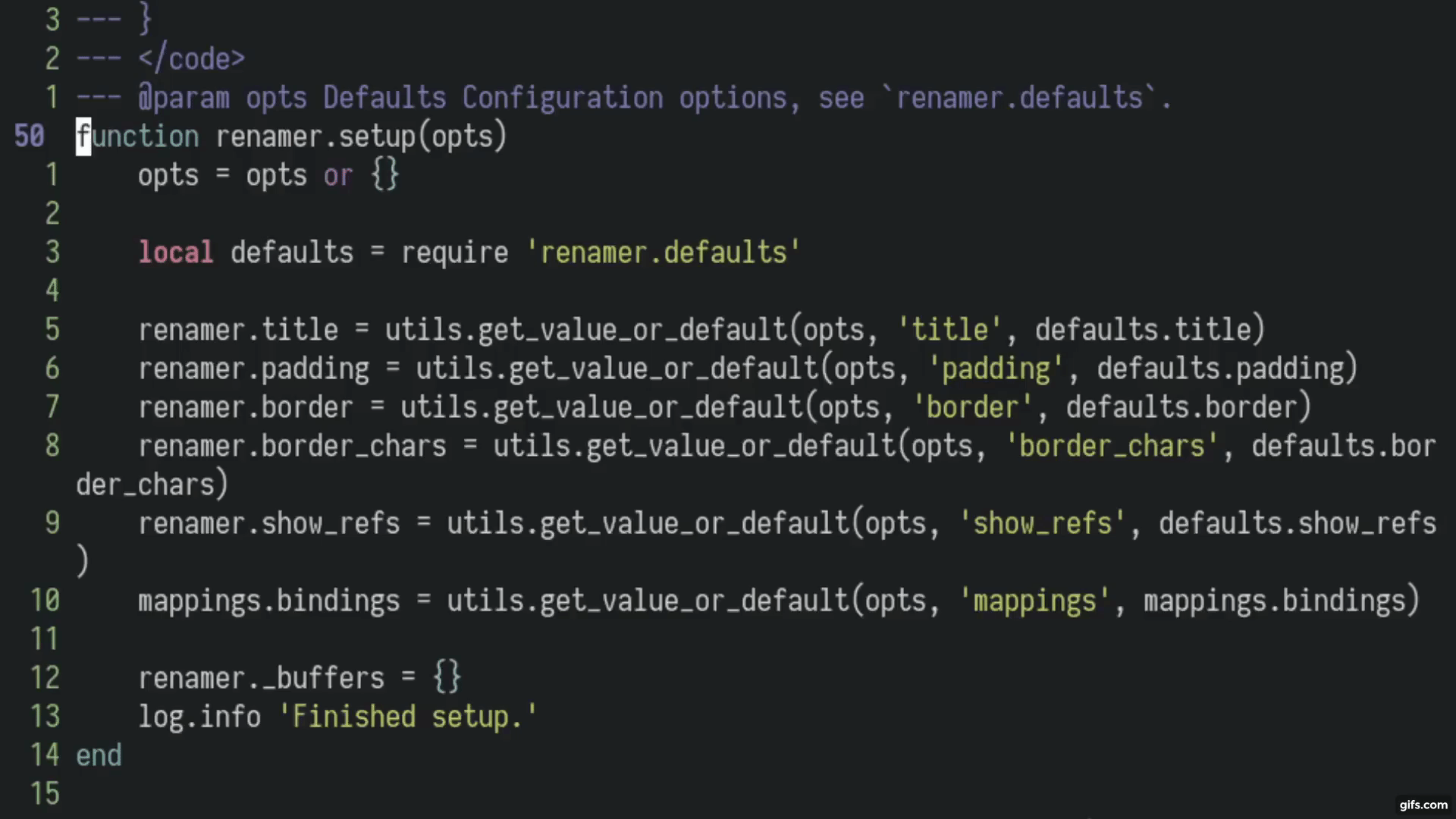
- Border customization:

or no border:

- Highlight references:

- No title:

- No popup:

Thanks @sdushantha for suggesting this (and providing the screenshot)!
Contributing
All contributions are welcome! Just open a pull request or an issue. Please read CONTRIBUTING.md.
License
This project is licensed under the Apache 2.0 License - see the LICENSE file for details
