nvim-smartbufs
WIP neovim plugin that will allow easier buffer management.
Master neovim buffers by quickly switch into any active file or terminal buffer.
Features
- Switch into any buffer you opened (by index).
- Launch a terminal buffer that won't get deleted so you can reopen it and resume work.
- Why? When using
:terminal, if the buffer is not displayed, it will get deleted.
- Why? When using
- Go to next and previous buffer in the buffer list.
- Without considering terminal buffers.
- Close (delete) any buffer or the current one.
- It will try to preserve your current layout, so it won't close your splits.
Demo
- Switch between first and third opened buffers
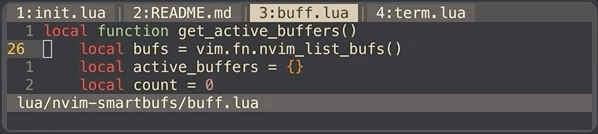
- Check the complete demo
Usage
Add some mappings according to your needs.
The following mappings are recommended.
" Jump to the N buffer (by index) according to :ls buffer list
" where N is NOT the buffer number but the INDEX in such list
" NOTE: it does not include terminal buffers
nnoremap <Leader>1 :lua require("nvim-smartbufs").goto_buffer(1)<CR>
nnoremap <Leader>2 :lua require("nvim-smartbufs").goto_buffer(2)<CR>
nnoremap <Leader>3 :lua require("nvim-smartbufs").goto_buffer(3)<CR>
nnoremap <Leader>4 :lua require("nvim-smartbufs").goto_buffer(4)<CR>
nnoremap <Leader>5 :lua require("nvim-smartbufs").goto_buffer(5)<CR>
nnoremap <Leader>6 :lua require("nvim-smartbufs").goto_buffer(6)<CR>
nnoremap <Leader>7 :lua require("nvim-smartbufs").goto_buffer(7)<CR>
nnoremap <Leader>8 :lua require("nvim-smartbufs").goto_buffer(8)<CR>
nnoremap <Leader>9 :lua require("nvim-smartbufs").goto_buffer(9)<CR>
" Improved :bnext :bprev behavior (without considering terminal buffers)
nnoremap <Right> :lua require("nvim-smartbufs").goto_next_buffer()<CR>
nnoremap <Left> :lua require("nvim-smartbufs").goto_prev_buffer()<CR>
" Open terminal buffer and set it as hidden so it won't get deleted
nnoremap <Leader>c1 :lua require("nvim-smartbufs").goto_terminal(1)<CR>
nnoremap <Leader>c2 :lua require("nvim-smartbufs").goto_terminal(2)<CR>
nnoremap <Leader>c3 :lua require("nvim-smartbufs").goto_terminal(3)<CR>
nnoremap <Leader>c4 :lua require("nvim-smartbufs").goto_terminal(4)<CR>
" Delete current buffer and goes back to the previous one
nnoremap <Leader>qq :lua require("nvim-smartbufs").close_current_buffer()<CR>
" Delete the N buffer according to :ls buffer list
nnoremap <Leader>q1 :lua require("nvim-smartbufs").close_buffer(1)<CR>
nnoremap <Leader>q2 :lua require("nvim-smartbufs").close_buffer(2)<CR>
nnoremap <Leader>q3 :lua require("nvim-smartbufs").close_buffer(3)<CR>
nnoremap <Leader>q4 :lua require("nvim-smartbufs").close_buffer(4)<CR>
nnoremap <Leader>q5 :lua require("nvim-smartbufs").close_buffer(5)<CR>
nnoremap <Leader>q6 :lua require("nvim-smartbufs").close_buffer(6)<CR>
nnoremap <Leader>q7 :lua require("nvim-smartbufs").close_buffer(7)<CR>
nnoremap <Leader>q8 :lua require("nvim-smartbufs").close_buffer(8)<CR>
nnoremap <Leader>q9 :lua require("nvim-smartbufs").close_buffer(9)<CR>
Getting Started
This was tested with Neovim Nightly (0.5) but it should probably work with the stable version as well.
This is meant for neovim users that use buffers and not tabs
- You might want to have all buffers listed somewhere (optional)
- I use
nvim-hardlineto list the open buffers at the top. - Also it is possible with
vim-airline.
- I use
Installation
Using vim-plug
Plug 'johann2357/nvim-smartbufs'
Future ideas
- Possible new mappings:
" Delete buffer it is a file buffer or close terminal buffer
nnoremap <Leader>qq :lua require("nvim-smartbufs").close_this()<CR>
" Close all buffers but current one
nnoremap <Leader>qa :lua require("nvim-smartbufs").close_all()<CR>
- I might add a simple interface to list and switch to any buffer.
- Currently, only remaps are the only way to go.