nvim-pack/nvim-spectre
nvim-spectre
A search panel for neovim.
Spectre find the enemy and replace them with dark power.
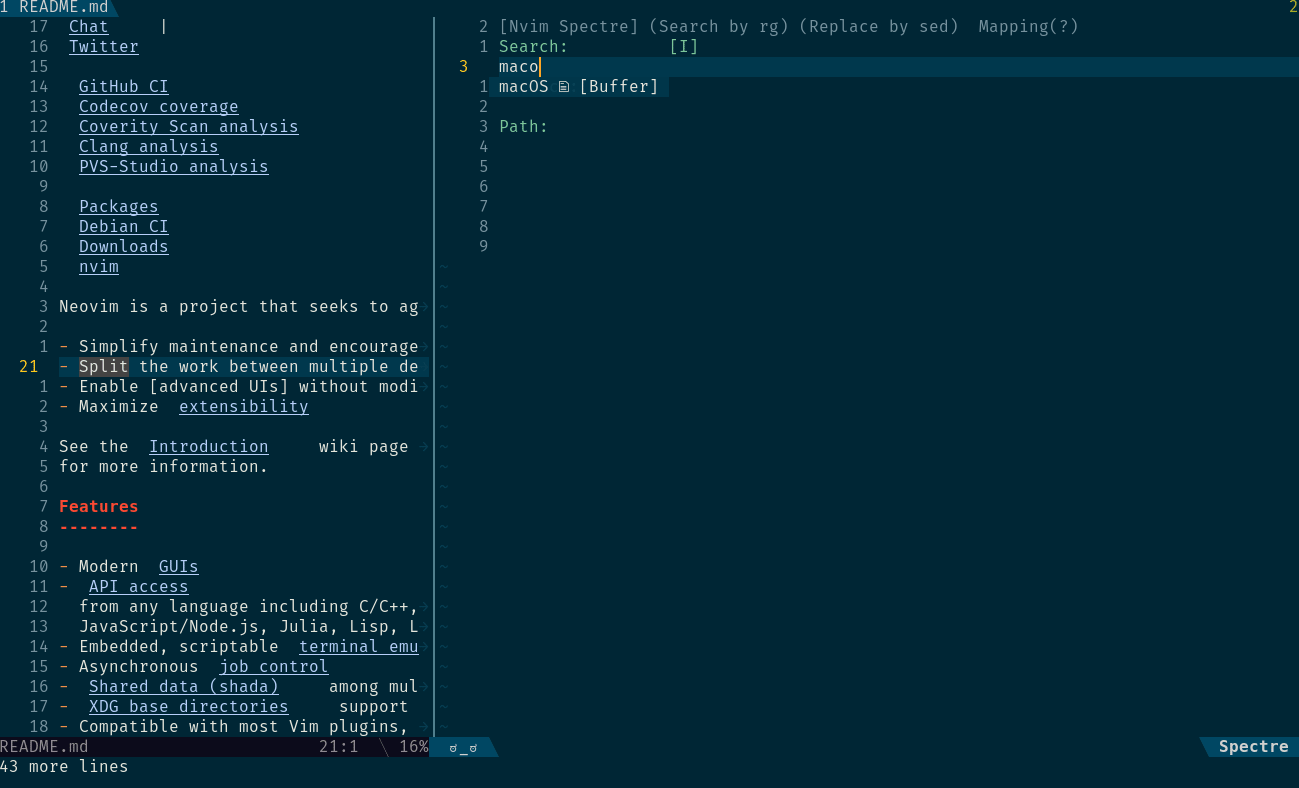
Why Use Spectre?
- Use regex in search
- It can filter search by path glob (filetype)
- It only searches when you leave Insert Mode
- Use one buffer and you can edit or move
- A tool to replace text on project
Installation
Plug 'nvim-lua/plenary.nvim'
Plug 'nvim-pack/nvim-spectre'
You may also need to install the following:
- BurntSushi/ripgrep (finder)
- devicons or mini.icons (icons)
- sed (replace tool)
- trouble.nvim (improved quickfix list)
MacOs
You may need run brew install gnu-sed.
Usage
vim.keymap.set('n', '<leader>S', '<cmd>lua require("spectre").toggle()<CR>', {
desc = "Toggle Spectre"
})
vim.keymap.set('n', '<leader>sw', '<cmd>lua require("spectre").open_visual({select_word=true})<CR>', {
desc = "Search current word"
})
vim.keymap.set('v', '<leader>sw', '<esc><cmd>lua require("spectre").open_visual()<CR>', {
desc = "Search current word"
})
vim.keymap.set('n', '<leader>sp', '<cmd>lua require("spectre").open_file_search({select_word=true})<CR>', {
desc = "Search on current file"
})
Use command: :Spectre
Warnings
- Always commit your files before you replace text.
nvim-spectredoes not support undo directly. - Don't use your crazy vim skills to edit result text or UI or you may encounter strange behaviour.
- You can use
ddto toggle result items. - You need to use
<Esc>not<C-c>to leave insert mode.
Regex Issues
- The default regex uses vim's magic mode
\vand no-ignore-case. - It has different regex syntax compared to the
rgcommand and replace commandsedso be careful when replacing text. - It has a different highlighting result because I use vim regex to highlight text so be careful but you can try to replace.
- If possible, we recommend building and using rust oxi engine to replace.
Replace
You can replace groups with \0-9 similar to vim and sed, if you run
a replace command and don't see the change you may need to reload file
with :e because sed is replace outside vim.
Customization
require('spectre').setup()
require('spectre').setup({
color_devicons = true,
open_cmd = 'vnew', -- can also be a lua function
live_update = false, -- auto execute search again when you write to any file in vim
lnum_for_results = true, -- show line number for search/replace results
line_sep_start = '┌-----------------------------------------',
result_padding = '¦ ',
line_sep = '└-----------------------------------------',
highlight = {
ui = "String",
search = "DiffChange",
replace = "DiffDelete"
},
mapping={
['tab'] = {
map = '<Tab>',
cmd = "<cmd>lua require('spectre').tab()<cr>",
desc = 'next query'
},
['shift-tab'] = {
map = '<S-Tab>',
cmd = "<cmd>lua require('spectre').tab_shift()<cr>",
desc = 'previous query'
},
['toggle_line'] = {
map = "dd",
cmd = "<cmd>lua require('spectre').toggle_line()<CR>",
desc = "toggle item"
},
['enter_file'] = {
map = "<cr>",
cmd = "<cmd>lua require('spectre.actions').select_entry()<CR>",
desc = "open file"
},
['send_to_qf'] = {
map = "<leader>q",
cmd = "<cmd>lua require('spectre.actions').send_to_qf()<CR>",
desc = "send all items to quickfix"
},
['replace_cmd'] = {
map = "<leader>c",
cmd = "<cmd>lua require('spectre.actions').replace_cmd()<CR>",
desc = "input replace command"
},
['show_option_menu'] = {
map = "<leader>o",
cmd = "<cmd>lua require('spectre').show_options()<CR>",
desc = "show options"
},
['run_current_replace'] = {
map = "<leader>rc",
cmd = "<cmd>lua require('spectre.actions').run_current_replace()<CR>",
desc = "replace current line"
},
['run_replace'] = {
map = "<leader>R",
cmd = "<cmd>lua require('spectre.actions').run_replace()<CR>",
desc = "replace all"
},
['change_view_mode'] = {
map = "<leader>v",
cmd = "<cmd>lua require('spectre').change_view()<CR>",
desc = "change result view mode"
},
['change_replace_sed'] = {
map = "trs",
cmd = "<cmd>lua require('spectre').change_engine_replace('sed')<CR>",
desc = "use sed to replace"
},
['change_replace_oxi'] = {
map = "tro",
cmd = "<cmd>lua require('spectre').change_engine_replace('oxi')<CR>",
desc = "use oxi to replace"
},
['toggle_live_update']={
map = "tu",
cmd = "<cmd>lua require('spectre').toggle_live_update()<CR>",
desc = "update when vim writes to file"
},
['toggle_ignore_case'] = {
map = "ti",
cmd = "<cmd>lua require('spectre').change_options('ignore-case')<CR>",
desc = "toggle ignore case"
},
['toggle_ignore_hidden'] = {
map = "th",
cmd = "<cmd>lua require('spectre').change_options('hidden')<CR>",
desc = "toggle search hidden"
},
['resume_last_search'] = {
map = "<leader>l",
cmd = "<cmd>lua require('spectre').resume_last_search()<CR>",
desc = "repeat last search"
},
['select_template'] = {
map = '<leader>rp',
cmd = "<cmd>lua require('spectre.actions').select_template()<CR>",
desc = 'pick template',
},
['delete_line'] = {
map = '<leader>rd',
cmd = "<cmd>lua require('spectre.actions').run_delete_line()<CR>",
desc = 'delete line',
}
-- you can put your mapping here it only use normal mode
},
find_engine = {
-- rg is map with finder_cmd
['rg'] = {
cmd = "rg",
-- default args
args = {
'--color=never',
'--no-heading',
'--with-filename',
'--line-number',
'--column',
},
options = {
['ignore-case'] = {
value= "--ignore-case",
icon="[I]",
desc="ignore case"
},
['hidden'] = {
value="--hidden",
desc="hidden file",
icon="[H]"
},
-- you can put any rg search option you want here it can toggle with
-- show_option function
}
},
['ag'] = {
cmd = "ag",
args = {
'--vimgrep',
'-s'
} ,
options = {
['ignore-case'] = {
value= "-i",
icon="[I]",
desc="ignore case"
},
['hidden'] = {
value="--hidden",
desc="hidden file",
icon="[H]"
},
},
},
},
replace_engine={
['sed']={
cmd = "sed",
args = nil,
options = {
['ignore-case'] = {
value= "--ignore-case",
icon="[I]",
desc="ignore case"
},
}
},
-- call rust code by nvim-oxi to replace
['oxi'] = {
cmd = 'oxi',
args = {},
options = {
['ignore-case'] = {
value = "i",
icon = "[I]",
desc = "ignore case"
},
}
},
['sd'] = {
cmd = "sd",
options = { },
},
},
default = {
find = {
--pick one of item in find_engine
cmd = "rg",
options = {"ignore-case"}
},
replace={
--pick one of item in replace_engine
cmd = "sed"
}
},
replace_vim_cmd = "cdo",
use_trouble_qf = false, -- use trouble.nvim as quickfix list
is_open_target_win = true, --open file on opener window
is_insert_mode = false, -- start open panel on is_insert_mode
is_block_ui_break = false -- mapping backspace and enter key to avoid ui break
open_template = {
-- an template to use on open function
-- see the 'custom function' section below to learn how to configure the template
-- { search_text = 'text1', replace_text = '', path = "" }
}
})
Custom Functions
-- if you want to get items from spectre panel you can use some of the
-- following functions to get data from spectre.
require('spectre.actions').get_current_entry()
require('spectre.actions').get_all_entries()
require('spectre.actions').get_state()
-- write your custom open function
require('spectre').open({
is_insert_mode = true,
-- the directory where the search tool will be started in
cwd = "~/.config/nvim",
search_text="test",
replace_text="test",
-- the pattern of files to consider for searching
path="lua/**/*.lua",
-- the directories or files to search in
search_paths = {"lua/", "plugin/"},
is_close = false, -- close an exists instance of spectre and open new
})
-- you can use all variables above on command line
-- for example: Spectre % is_insert_mode=true cwd=~/.config/nvim
-- in this example `%` will expand to current file.
Search paths
By default, searching is performed in the current working directory, which can
also be customized using the cwd option in the example above.
The path option limits the search only to the files matching the provided
pattern. Note, however, that even if you provide the path, all files in the
cwd still need to be listed, and this could be quite slow if cwd is a large
directory.
To limit the search paths further, you can also provide the search_paths
option. This is the list of directories or files to search in, regardless of the
cwd.
Replace Method
There are three replace methods sed, oxi and sd.
| Sed | oxi |
|---|---|
| group number by '\0' | group number by '${0}' |
| use vim to highlight on UI | use rust to highlight on UI |
| use sed to replace | use rust to replace |
| run sed command | call rust code directly by nvim-oxi |
Install oxi:
you will need to install
cargoand run the command: build.sh nvim-oxiset default replace command to
"oxi"onsetup()
require('spectre').setup({
default = {
replace = {
cmd = "oxi"
}
}
})
Sponsors
Thanks to everyone who sponsors my projects and makes continued development and maintenance possible!
FAQ
- How can I add a custom status line? windline
require('windline').add_status(
require('spectre.state_utils').status_line()
)
- How to avoid ui break?
require('spectre').setup({ is_block_ui_break = true })
Spectre hardcodes some mappings in order to work correctly. You can remap them as described above. You are allowed to create as many mappings as you want. For name and description choose any value. 'map' and 'cmd' are the only important fields.
- Is spectre compatible with the plugin mini.animate?
Yes, but only if you set
opts = { open = { enable = false } }onmini.animate, otherwise it will cause serious issues preventing spectre from opening/closing.
- Why is it called Spectre?
I wanted to call it Search Panel but this name is not cool.
I got the name of a hero on a game.
Spectre has a skill to find enemy on global map so I use it:)