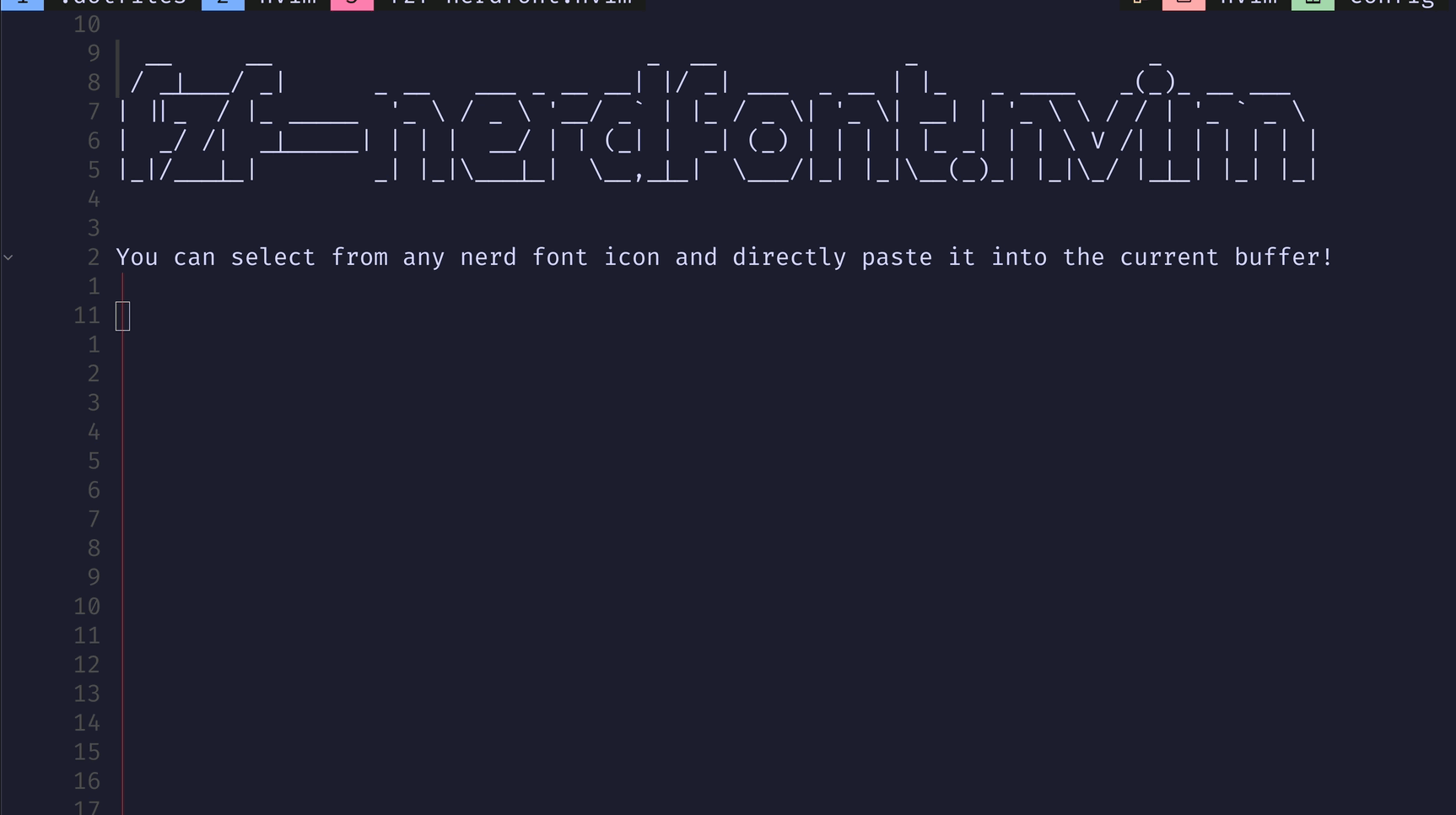fzf-nerdfont.nvim
A Neovim plugin that provides a handy way to search
and insert Nerd Font iconsusing ibhagwan/fzf-lua while editing.
☄ Getting Started
This plugin provides a command FzfNerdFont that opens a fzf-lua window
with a list of Nerd Font icons.
You can search for an icon and press Enter to insert it into the current buffer.
Requirements
📋 Installation
Using lazy.nvim:
require("lazy").setup({
spec = {
{
"stephansama/fzf-nerdfont.nvim",
lazy = true,
build = ":FzfNerdfont generate",
dependencies = { "ibhagwan/fzf-lua" },
cmd = "FzfNerdfont",
keys = {
{ "<leader>fi", "<CMD>FzfNerdfont<CR>", desc= "Open fzf nerd font picker" }
},
---@module 'fzf-nerdfont'
---@type FzfNerdFontOpts
opts = {}
}
}
})
⚙ Configuration
[!NOTE] The options are also available in Neovim by running
:h fzf-nerdfont.options.
---@type FzfNerdFontOpts
{
debug = false, -- Debugging
glyphs_dir = vim.fn.stdpath("data") .. "/fzf-nerdfont", -- The directory in which glyphs will be saved
prompt = "Select Icon>", -- The fzf-lua prompt
}
🧰 Commands
| Command | Description |
|---|---|
:FzfNerdfont |
Shows the Nerd Font icon list with fzf-lua. |
:FzfNerdfont generate |
Generates the Nerd Font icon list. |
:FzfNerdfont delete |
Deletes the generated Nerd Font icon list. |
:FzfNerdfont run |
Shows the Nerd Font icon list with fzf-lua (same as no arguments). |
FAQ
- How do I use this plugin from within insert mode?
local function insert_fzf_nerdfont() vim.cmd.stopinsert() vim.cmd.FzfNerdfont() end vim.keymap.set("i", "<C-i>", insert_fzf_nerdfont, { noremap = true, silent = true, })
⌨ Contributing
PRs and issues are always welcome. Make sure to provide as much context as possible when opening one.
Special Thanks
A very special thanks to DrKJeff16 for helping me with the initial setup of this plugin.
And a special thank you to fzf-lua.