tversteeg/registers.nvim
registers.nvim
Show register content when you try to access it in Neovim. Written in Lua.
[!WARNING] This plugin is not maintained actively by me anymore. Any pull requests will still be reviewed and merged but I'm not fixing any bugs or adding features myself. If someone is interested in taking over maintainership please contact me!
Requires Neovim 0.7.0+.
Summary
This plugin adds an interactive and visually pleasing UI for selecting what register item to paste or use next. It offers basic syntax highlighting, a preview, and an equally (if not more) efficient experience using Neovim registers. One simply uses " or CtrlR as one would normally, and then enjoys the benefit of seeing the contents of all filled registers without having to use the :reg command beforehand. It essentially removes an annoying step in using Neovim registers (checking where a specific item is, which register you might have used earlier, etc.), and lets you increase your efficiency while also increasing Neovim’s aesthetic.
Features
- Non-obtrusive, won't influence your workflow
- Minimal interface, no visual noise
- Configurable, there's a setting for almost all aspects of this plugin
Use
The pop-up window showing the registers and their values can be opened in one of the following ways:
- Call
:Registers - Press " in normal or visual mode
- Press CtrlR in insert mode
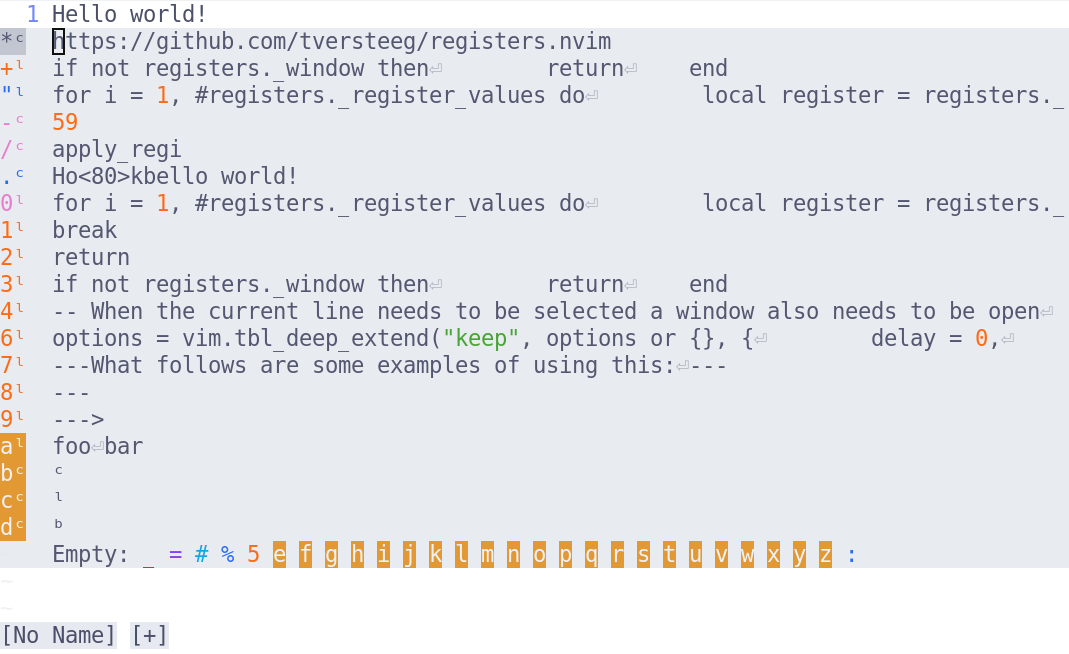
Empty registers are not shown by default.
Navigate
Use the Up and Down or CtrlP and CtrlN or CtrlJ and CtrlK keys to select the register you want to use and press Enter to apply it, or type the register you want to apply, which is one of the following:
" 0–9 a–z : . % # = * + _ /
Example Workflow
With registers.nvim:
- Copy item to system clipboard or Neovim register (this can also be achieved using
registers.nvim); - In normal mode, type the " key. The
registers.nvimpop-up will appear. - You can now use the arrow keys (or other navigation keys) to move to a specific item (representing an item in the Neovim register, i.e., what you see with
:reg) in the list being displayed. Pressing enter on this item will ‘select’ it. - Alternatively, you can just type the highlighted character being displayed in the left margin of the pop-up, next to the register item you want to select. This resembles a workflow without
registers.nvim, except that you get the visual feedback and confirmation of what is inside the register beforehand. It is also useful for remembering which register you placed something in ;) .- I.e., type "+ to select from the system clipboard, or use the arrow keys to navigate to + and hit enter)
- Once you have selected a register item, you can proceed to perform your desired action (e.g., yank, paste, etc.). To do this, simply use the usual keys: y, p, etc.
One can also call the registers.nvim pop-up through other means, not just ". For example, in insert mode, one can use CtrlR (this is default vim behaviour). If one does not want to use these key-binds (or bind your own keys), one can use the :Registers command.
Without registers.nvim:
- Copy item to system clipboard or vim register;
- Use the
:regcommand to view registers. Make sure to remember theNameof the register item you want to use for future reference. - In normal mode, type ". You will get no visual feedback.
- Now type the
Nameof the register item you want to select, as listed in the output of:reg. - Now perform the desired action (usually either yanking, y, or pasting, p)
Using registers.nvim is definitely more aesthetically pleasing and probably makes registers easier for beginners to understand—but is it actually better for experienced Neovim users, too?
I definitely think so. I use registers (and tmux buffers) extensively, and remembering a register’s name that I arbitrarily chose half an hour ago is not always the easiest for me. This means that I usually end up typing ", then realizing that I don’t know what to type next, opening
:reg, finding the register I want (usually a quite difficult task), trying to remember its name, typing " again, forgetting the register’s name again, going back to:reg, and finally: typing "<register name>. This costs an excessive amount of time.registers.nvimhas solved this problem for me because it previews the contents of a register, removing the need to remember arbitrary register names. In other words, I love the plugin :)
Install
Packer
use {
"tversteeg/registers.nvim",
config = function()
require("registers").setup()
end,
}
Lazy.nvim
This configuration lazy-loads the plugin only when it’s invoked.
{
"tversteeg/registers.nvim",
cmd = "Registers",
config = true,
keys = {
{ "\"", mode = { "n", "v" } },
{ "<C-R>", mode = "i" }
},
name = "registers",
}
Configuration
This plugin can be configured by passing a table to require("registers").setup({}).
Configuration options can be found in Neovim’s documentation after installing with: :h registers.
Default Values
use {
"tversteeg/registers.nvim",
config = function()
local registers = require("registers")
registers.setup({
-- Show these registers in the order of the string
show = "*+\"-/_=#%.0123456789abcdefghijklmnopqrstuvwxyz:",
-- Show a line at the bottom with registers that aren't filled
show_empty = true,
-- Expose the :Registers user command
register_user_command = true,
-- Always transfer all selected registers to the system clipboard
system_clipboard = true,
-- Don't show whitespace at the begin and end of the register's content
trim_whitespace = true,
-- Don't show registers which are exclusively filled with whitespace
hide_only_whitespace = true,
-- Show a character next to the register name indicating how the register will be applied
show_register_types = true,
bind_keys = {
-- Show the window when pressing " in normal mode, applying the selected register as part of a motion, which is the default behavior of Neovim
normal = registers.show_window({ mode = "motion" }),
-- Show the window when pressing " in visual mode, applying the selected register as part of a motion, which is the default behavior of Neovim
visual = registers.show_window({ mode = "motion" }),
-- Show the window when pressing <C-R> in insert mode, inserting the selected register, which is the default behavior of Neovim
insert = registers.show_window({ mode = "insert" }),
-- When pressing the key of a register, apply it with a very small delay, which will also highlight the selected register
registers = registers.apply_register({ delay = 0.1 }),
-- Immediately apply the selected register line when pressing the return key
["<CR>"] = registers.apply_register(),
-- Close the registers window when pressing the Esc key
["<Esc>"] = registers.close_window(),
-- Move the cursor in the registers window down when pressing <C-n>
["<C-n>"] = registers.move_cursor_down(),
-- Move the cursor in the registers window up when pressing <C-p>
["<C-p>"] = registers.move_cursor_up(),
-- Move the cursor in the registers window down when pressing <C-j>
["<C-j>"] = registers.move_cursor_down(),
-- Move the cursor in the registers window up when pressing <C-k>
["<C-k>"] = registers.move_cursor_up(),
-- Clear the register of the highlighted line when pressing <DeL>
["<Del>"] = registers.clear_highlighted_register(),
-- Clear the register of the highlighted line when pressing <BS>
["<BS>"] = registers.clear_highlighted_register(),
},
events = {
-- When a register line is highlighted, show a preview in the main buffer with how the register will be applied, but only if the register will be inserted or pasted
on_register_highlighted = registers.preview_highlighted_register({ if_mode = { "insert", "paste" } }),
},
symbols = {
-- Show a special character for line breaks
newline = "⏎",
-- Show space characters without changes
space = " ",
-- Show a special character for tabs
tab = "·",
-- The character to show when a register will be applied in a char-wise fashion
register_type_charwise = "ᶜ",
-- The character to show when a register will be applied in a line-wise fashion
register_type_linewise = "ˡ",
-- The character to show when a register will be applied in a block-wise fashion
register_type_blockwise = "ᵇ",
},
window = {
-- The window can't be wider than 100 characters
max_width = 100,
-- Show a small highlight in the sign column for the line the cursor is on
highlight_cursorline = true,
-- Don't draw a border around the registers window
border = "none",
-- Apply a tiny bit of transparency to the the window, letting some characters behind it bleed through
transparency = 10,
},
-- Highlight the sign registers as regular Neovim highlights
sign_highlights = {
cursorlinesign = "CursorLine",
signcolumn = "SignColumn",
cursorline = "Visual",
selection = "Constant",
default = "Function",
unnamed = "Statement",
read_only = "Type",
expression = "Exception",
black_hole = "Error",
alternate_buffer = "Operator",
last_search = "Tag",
delete = "Special",
yank = "Delimiter",
history = "Number",
named = "Todo",
},
})
end,
}