wsdjeg/flygrep.nvim
flygrep.nvim
flygrep.nvim is a plugin to search text in neovim floating window asynchronously
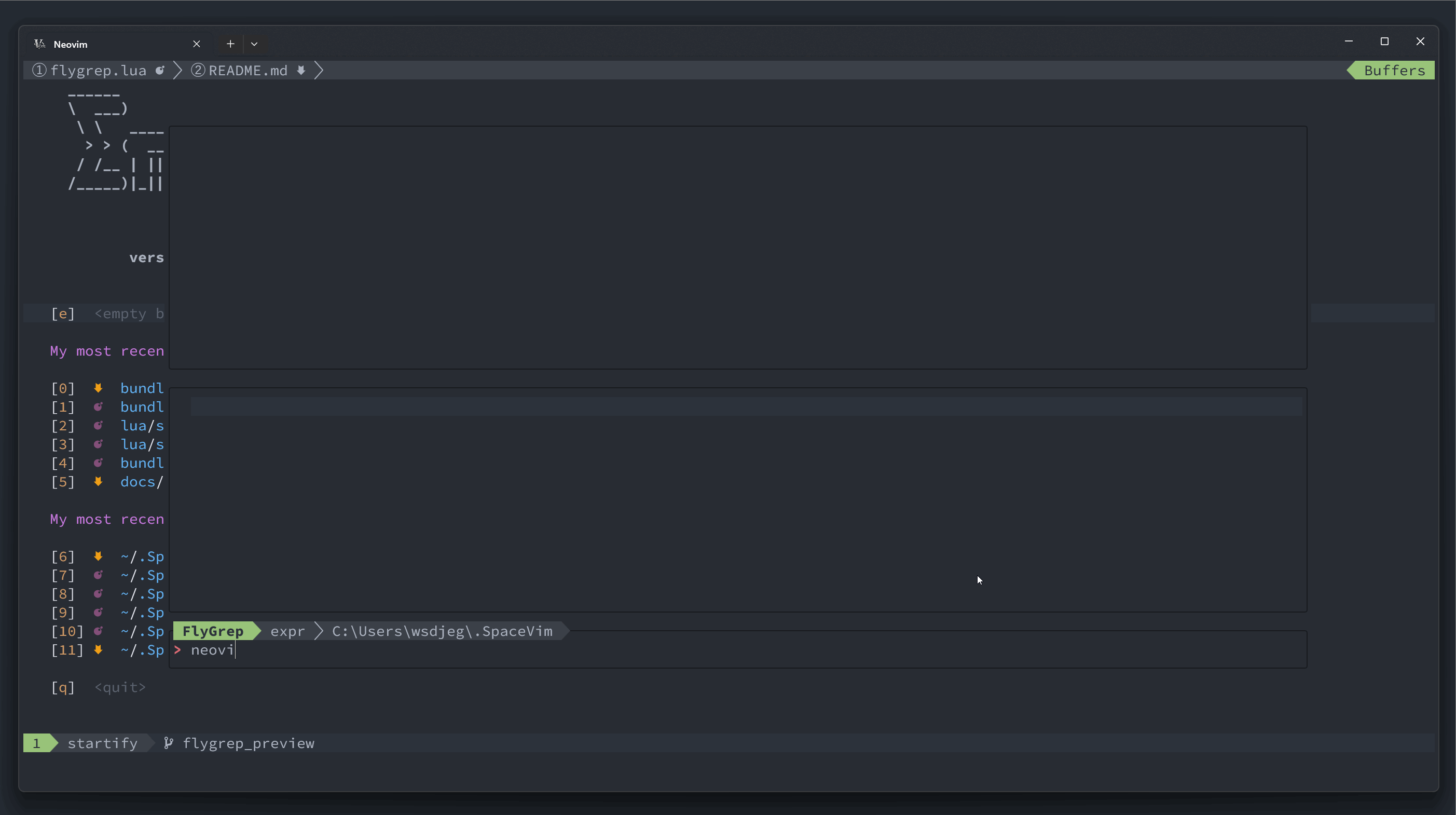
Intro
flygrep.nvim is a neovim plugin that can be used to search code asynchronously in real time.
Requirements
- neovim: >= v0.10.0
- ripgrep: If you are using other searching tool, you need to set command option of flygrep.
Installation
Using nvim-plug
require('plug').add({ { 'wsdjeg/flygrep.nvim', config = function() require('flygrep').setup() end, depends = { { 'wsdjeg/job.nvim' } }, }, })Using vim-plug
Plug 'wsdjeg/flygrep.nvim'Using luarocks
luarocks install flygrep.nvim
Usage
:FlyGrep: open flygrep in current directory:lua require('flygrep').open(opt): opt supports following keys,- cwd: root directory of searching job
- input: default input text in prompt window
search text in buffer directory:
require('flygrep').open({
cwd = vim.fn.fnamemodify(vim.fn.bufname(), ':p:h'),
})
search text under the cursor:
require('flygrep').open({
input = vim.fn.expand('<cword>')
})
Configuration
require('flygrep').setup({
color_templete = {
a = {
fg = '#2c323c',
bg = '#98c379',
ctermfg = 16,
ctermbg = 114,
bold = true,
},
b = {
fg = '#abb2bf',
bg = '#3b4048',
ctermfg = 145,
ctermbg = 16,
bold = false,
},
},
timeout = 200,
mappings = {
next_item = '<Tab>',
previous_item = '<S-Tab>',
toggle_fix_string = '<C-e>',
toggle_hidden_file = '<C-h>',
toggle_preview_win = '<C-p>',
open_item_edit = '<Enter>',
open_item_split = '<C-s>',
open_item_vsplit = '<C-v>',
open_item_tabedit = '<C-t>',
apply_quickfix = '<C-q>',
-- prevent Ctrl-J from inserting a new line
-- which can be overridden by mapping settings
ignore_keys = { '<C-j>' },
},
command = {
execute = 'rg',
default_opts = {
'--no-heading',
'--color=never',
'--with-filename',
'--line-number',
'--column',
'-g',
'!.git',
},
recursive_opt = {},
expr_opt = { '-e' },
fixed_string_opt = { '-F' },
default_fopts = { '-N' },
smart_case = { '-S' },
ignore_case = { '-i' },
hidden_opt = { '--hidden' },
},
matched_higroup = 'IncSearch',
enable_preview = false,
window = {
width = 0.8, -- flygrep screen width, default is vim.o.columns * 0.8
height = 0.8, -- flygrep screen height, default is vim.o.lines * 0.8
col = 0.1, -- flygrep screen start col, default is vim.o.columns * 0.1
row = 0.1, -- flygrep screen start row, default is vim.o.lines * 0.1
},
})
Key Bindings
| Key bindings | descretion |
|---|---|
<Enter> |
open cursor item |
<Tab> |
next item |
<S-Tab> |
previous item |
<C-s> |
open item in split window |
<C-v> |
open item in vertical split window |
<C-t> |
open item in new tabpage |
<C-p> |
toggle preview window |
<C-h> |
toggle display hidden files |
Ctrl-q |
apply all items into quickfix |
Feedback
If you encounter any bugs or have suggestions, please file an issue in the issue tracker




